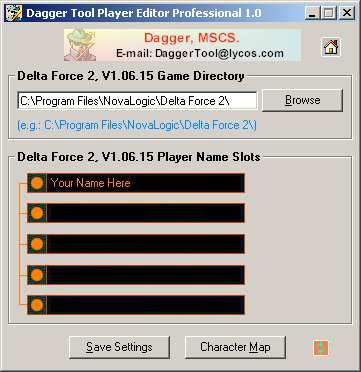|
|
|
Dagger Tool
Player's Name Editor 1.0
It is not necessary to close your Delta Force 2 game window before you
can make changes to your player name with fancy characters on your local system.
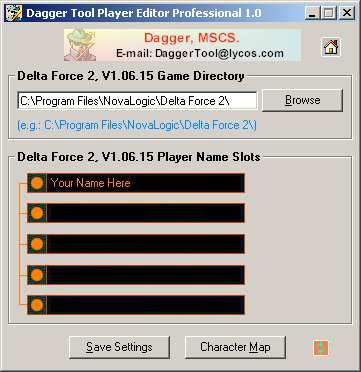
 System Requirements
System Requirements
Intel Pentium II/III 200 MHz or higher processor
SDRAM memory
Microsoft Windows 98/ME/2000/XP
Delta Force 2, V1.06.15
 Installation Guide
Installation Guide
Download this tool and use as your own risks. Please note that all files
must be downloaded to the same directory and run to self extract to the
same directory. Then run the setup.exe to begin installation of Dagger
Tool Player's Name Editor 1.0.
 User's Guide
User's Guide
If you want to change your player name, you do not have to close your
Delta Force 2 game window. Just make changes to your player name, then click on
the Save Settings button to save your settings.
 Back to the Top
Back to the Top
|
|
|